To update your payment methods on 100emart, follow these steps:
On 100emart.com:
- Go to your account tab by clicking your user avatar in the top right corner.
- Select ‘Your Payment Methods’ from the left-hand menu.
- Click ‘Edit’ next to the payment method you wish to update.
- Update the necessary information for the selected payment method.
- Click ‘Save’ to confirm the changes.
On the 100emart app during checkout:
- Start the checkout process and click ‘Edit’ next to your bank card.
- Choose ‘Edit’ or ‘Delete’ to update your existing linked bank card or click ‘Add a New Card’ to include a new payment method.
- Follow the prompts to update the payment information.
- Confirm the changes by clicking ‘Save’ or the equivalent option.
Alternatively, in Settings on the app:
- Sign in to your account, click ‘You,’ and choose ‘Settings.’
- Select ‘Your Payment Methods.’
- Click ‘Edit’ next to the payment method you want to update.
- Update the necessary information and click ‘Save.’
By following these steps, you can easily update your payment methods on 100emart.
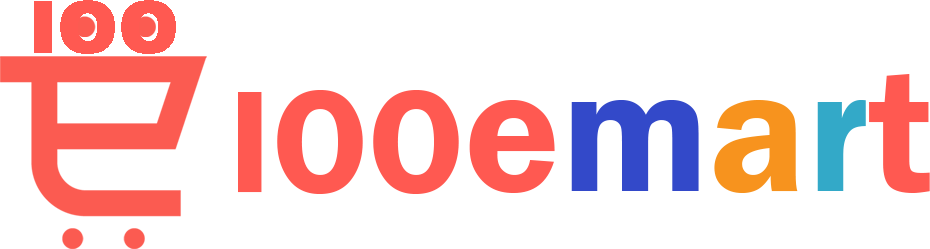
 No products in the cart.
No products in the cart.