To change your address on 100emart, follow these steps:
Sign in to the 100emart app or visit 100emart.com and go to your account page.
Navigate to ‘Address.’
From the ‘Addresses’ section, change your address by clicking “Edit” next to the address you want to modify.
Update your address details and then click “Save.”
If desired, you can also change your default address, delete addresses, or add a new address from this screen as well.
Following these steps will allow you to successfully update your address on 100emart
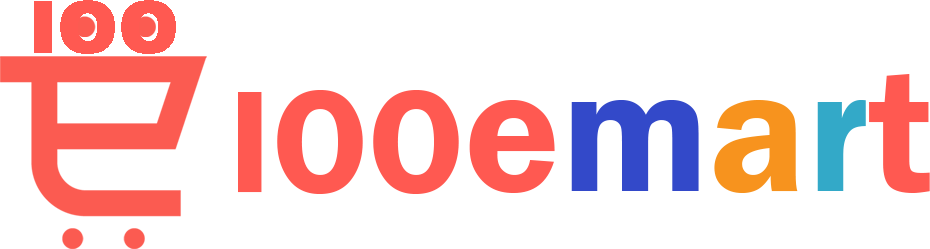
 No products in the cart.
No products in the cart.