To change your email address on 100emart, follow these steps:
Sign in to the 100emart app or visit 100emart.com and go to your account page.
Navigate to ‘Settings’ > ‘My Account.’
Click ‘Edit’ next to the ‘Email’ line to make changes to your information. For security purposes, you might be prompted to enter your password or verify your original email address before editing. Provide the necessary password or verification code to proceed.
Enter your new email address and click ‘Continue’ to update your email address.
By following these steps, you can successfully change your email address on 100emart.
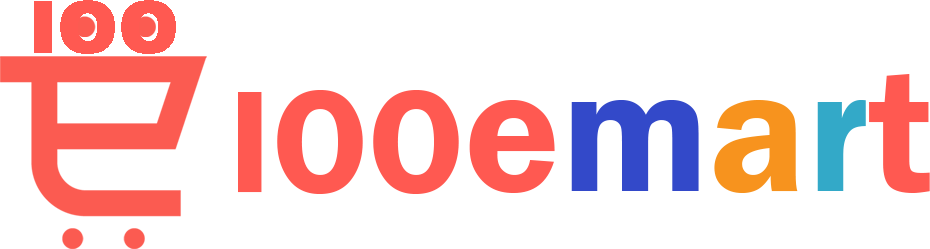
 No products in the cart.
No products in the cart.