After applying for a return, you can locate your return label in “Your Orders” in two different ways:
Click on “All Orders” → “Print a return label and start return” → then click on “Print return label.”
Alternatively, you may click on “Returns” → “Print return label” to download and print your return label.
If you can’t find it, please contact us and we will provide you with the label.
Important Notice
I. The address indicated as the sender’s address on your package is NOT the designated return address. Sending the return package to that address may result in a delay in processing your return. Kindly ensure that you only dispatch the return package to the address specified on the return label we provide.
II. Please take care to exclude any unintended items from your return package. If you mistakenly include an incorrect item, promptly reach out to Customer Service for assistance. We cannot guarantee the identification and return of incorrect items, and we do not store or issue refunds for such items.
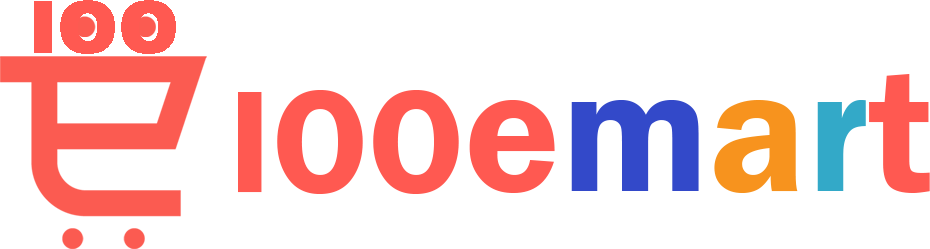
 No products in the cart.
No products in the cart.